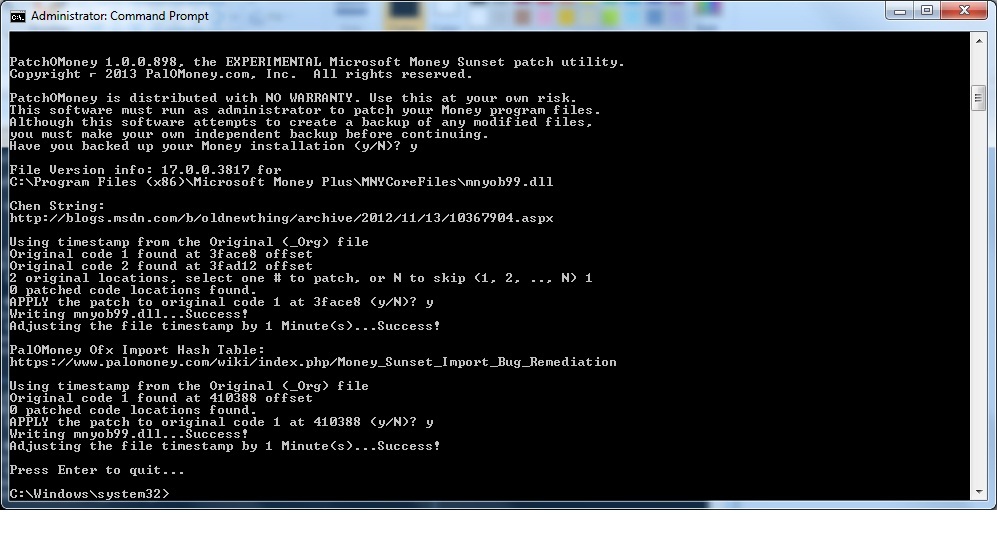Difference between revisions of "Money Sunset Patch Utility"
| Line 5: | Line 5: | ||
* See [http://blogs.msdn.com/b/oldnewthing/archive/2012/11/13/10367904.aspx Microsoft Money crashes during import of account ... - MSDN Blogs] for documentation of his fix. | * See [http://blogs.msdn.com/b/oldnewthing/archive/2012/11/13/10367904.aspx Microsoft Money crashes during import of account ... - MSDN Blogs] for documentation of his fix. | ||
* Some documentation for the uninitialized hash table fix is in the Remediation topic above. | * Some documentation for the uninitialized hash table fix is in the Remediation topic above. | ||
| + | |||
== OFX Import Uninitialized Hash Table Bug Details == | == OFX Import Uninitialized Hash Table Bug Details == | ||
| Line 11: | Line 12: | ||
| − | == Money Sunset Patch Command Line Utility == | + | == PatchOMoney Money Sunset Patch Command Line Utility == |
| − | [ | + | [[File:PatchOMoney0 1.jpg]] |
The PalOMoney application cannot perform this function, because patching a program file requires elevated administrator privileges, and it is undesirable to run PalOMoney or any ordinary application with elevated privileges. | The PalOMoney application cannot perform this function, because patching a program file requires elevated administrator privileges, and it is undesirable to run PalOMoney or any ordinary application with elevated privileges. | ||
Revision as of 06:43, 12 April 2013
See Money Sunset Import Bug Remediation for an explanation of and introduction to this topic.
There are currently two patches for Money Sunset. The first is Microsoft's Raymond Chen's fix for an uninitialized string. The second is the PalOMoney OFX import uninitialized hash table fix.
- See Microsoft Money crashes during import of account ... - MSDN Blogs for documentation of his fix.
- Some documentation for the uninitialized hash table fix is in the Remediation topic above.
OFX Import Uninitialized Hash Table Bug Details
TBD details about the bug, including addresses to patch, in this case with NOPs.
PatchOMoney Money Sunset Patch Command Line Utility
The PalOMoney application cannot perform this function, because patching a program file requires elevated administrator privileges, and it is undesirable to run PalOMoney or any ordinary application with elevated privileges.
This as-yet unnamed (PatchOSunset?) free utility must be run with elevated administrator privileges. To do so,
- Open a command prompt "As Administrator."
- Navigate to the utility folder.
- Enter the utility name to run the utility. It may ask you questions about backups, etc. Answer them.
- Observe the written output.
- If the patch succeeded, test your Money Sunset installation.
- If there are any remaining problems, open a support incident topic in the forum.
The utility works by:
- Locating your Money Sunset installation, and
- Verifying the to-be-patched files for version, etc., and
- Seeing if the software is unpatched or not. Each patch is tested separately.
- If the original defective code is detected for any patch, the affected file is backed up.
- If the files do not match the patch pattern, the utility quits with an appropriate error message.
- After the back is completed, the utility patches the software, and reports success or failure.
The patch utility is a command line utility to keep it small to reduce download bandwidth, reduce development and testing effort, and discourage use by users unable or unwilling to open a command prompt.
The download location is TBD. It may be a free product at the store, or perhaps a simple link on this page right here.
Reverting the Patch
If you wish to revert a patch to the original code, enter "revert" followed by one or more patch numbers. The original backup file will still remain.